Hexo NexT 主题美化
本文记录对 Hexo 博客所做的初次配置。
主题设置
侧边菜单栏
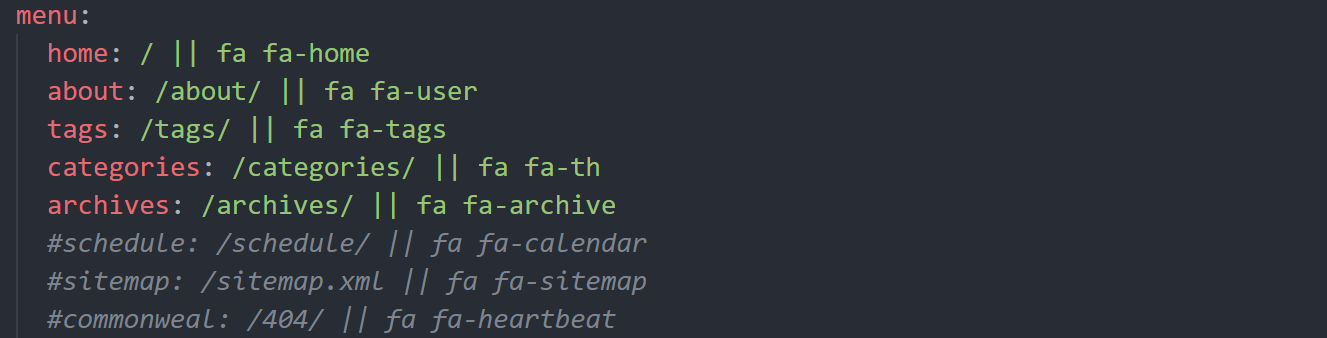
侧边栏头像
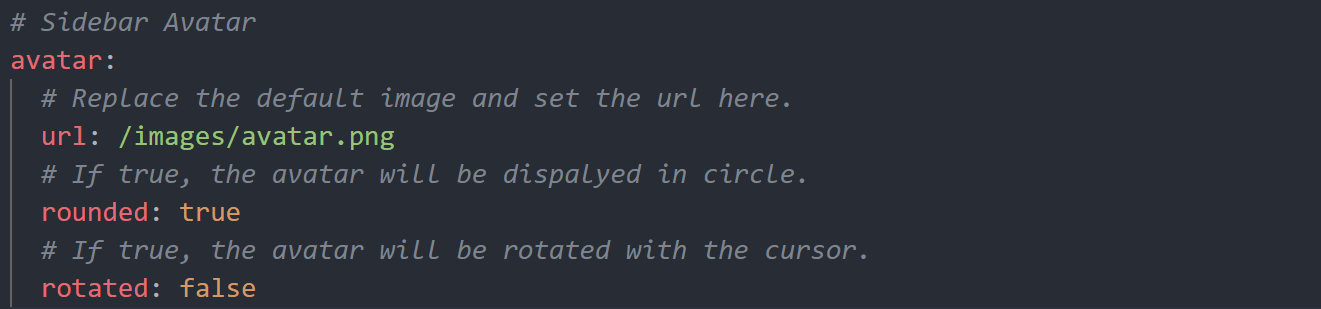
侧边栏插入网易云音乐外链
单曲外链
打开单曲主页,生成外链:

复制外链 HTML 代码:
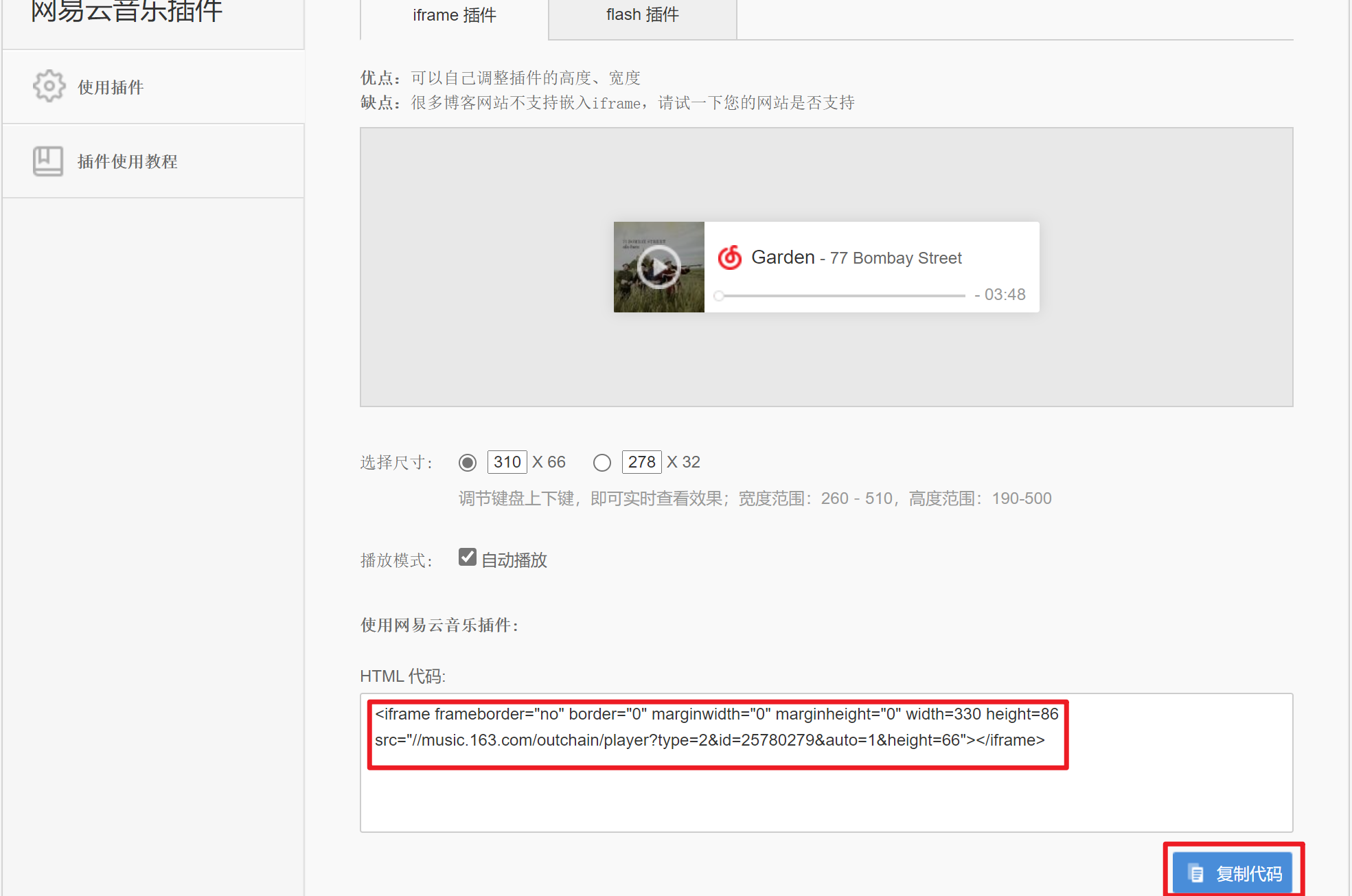
将代码至于标签下:
<div class="sidebar-inner>
<!--网易云插件-->
<iframe frameborder="no" border="0" marginwidth="0" marginheight="0" width=330 height=86 src="//music.163.com/outchain/player?type=2&id=25780279&auto=1&height=66"></iframe>
</div>歌单外链

如果出现以上的版权限制,按照链接进行以下操作,:
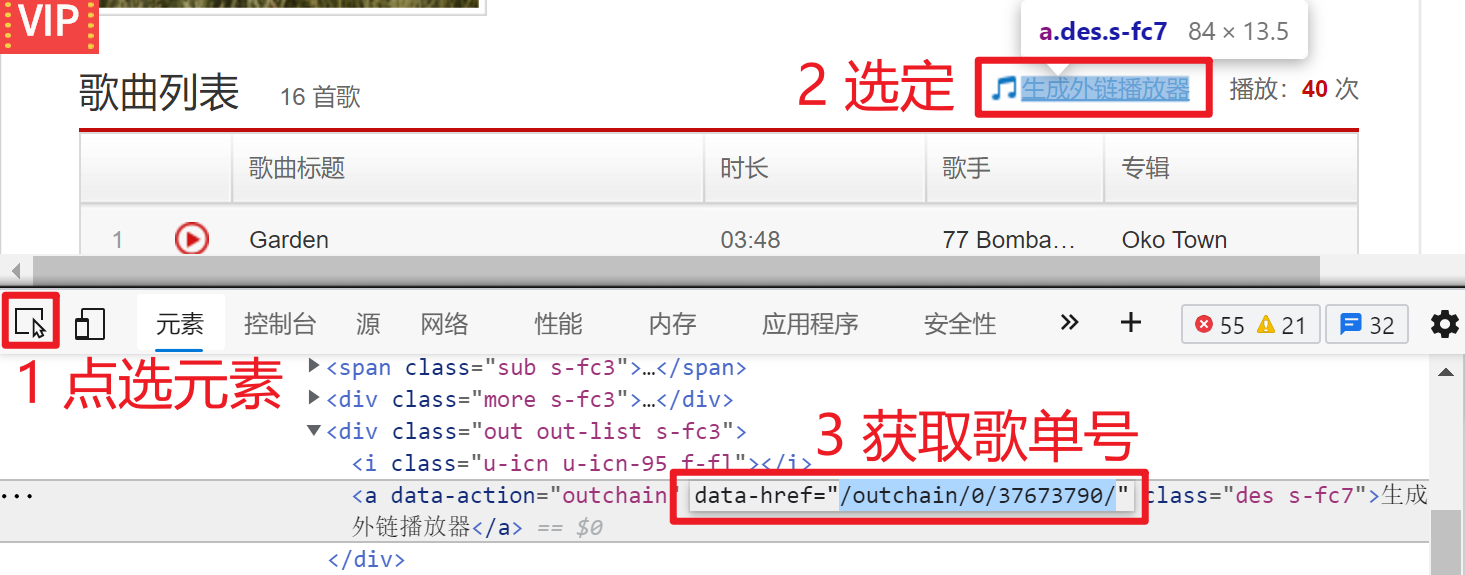
组合成外链地址:https://music.163.com/#/outchain/0/37673790/ 但很遗憾,弹出生成失败的提示,应该是版权限制。 挖个坑,有时间来补充解决方案。
Pjax 实现背景音乐全局播放
页面跳转刷新时,音乐不间断播放。 打开主题目录下 themes/next/layout/_layout.njk 文件, 在 </head> 标签前添加以下代码,并保存。
<head>
<!--pjax:防止跳转页面音乐暂停-->
<script src="https://fastly.jsdelivr.net/npm/[email protected]/pjax.js"></script>
</head>主题配置文件_config.yml里,打开 pjax 开关。
# Easily enable fast Ajax navigation on your website.
# For more information: https://github.com/next-theme/pjax
pjax: true参考:
主页文章阴影效果
打开 \themes\next\source\css\_commom\components\posts\index.styl,修改 .use-motion 下的 .post-block 代码,如下:
// 主页添加阴影效果
.use-motion {
if (hexo-config('motion.transition.post_block')) {
.post-block {
visibility: hidden;
margin-top: 60px;
margin-bottom: 60px;
padding: 25px;
background: rgba(255,255,255,0.9) none repeat scroll !important;
-webkit-box-shadow: 0 0 5px rgba(202, 203, 203, .5);
-moz-box-shadow: 0 0 5px rgba(202, 203, 204, .5);
}
.pagination, .comments {
visibility: hidden;
}
}效果如下:
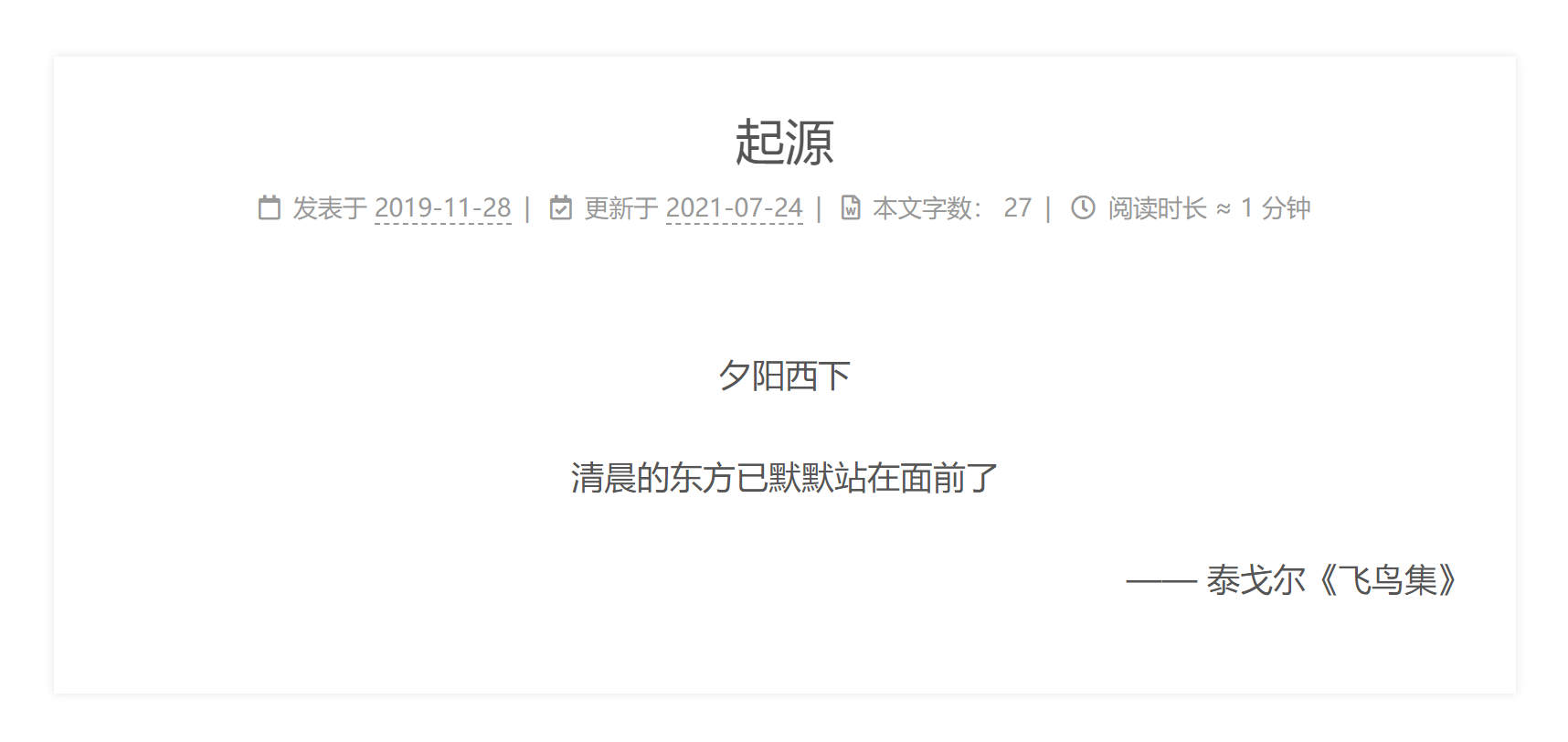
修改文章底部标签图标样式
打开 themes/next/_config.yml,搜索并将 tag_icon 项打开。原样式为"#"。
tag_icon: true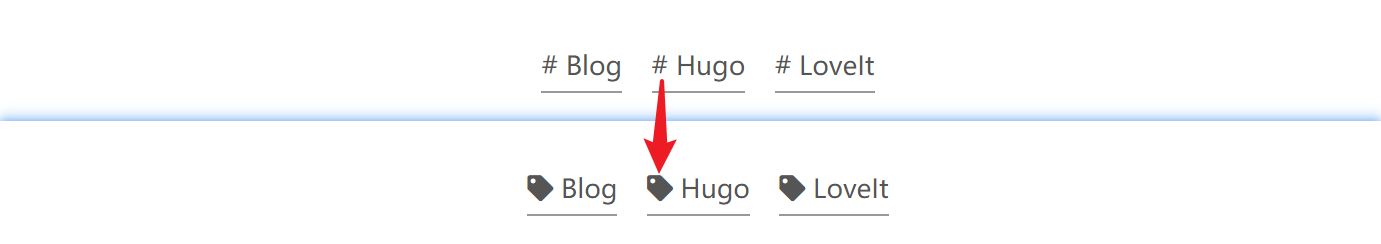
文章置顶(作废)
打开 themes\next\layout\_macro\post.njk,在 post-meta-container中添加以下代码:
{% if post.top %}
<i class="fa fa-thumb-tack"></i>
<font color=7D26CD>置顶</font>
<span class="post-meta-divider">|</span>
{% endif %}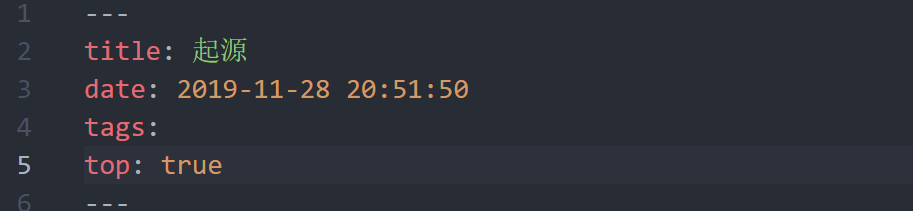
文章手动排序
打开 node_modules/hexo-generator-index/lib/generator.js,修改代码为:
"use strict";
const pagination = require("hexo-pagination");
const { sort } = require("timsort");
module.exports = function (locals) {
var config = this.config;
var posts = locals.posts;
posts.data = posts.data.sort(function (a, b) {
if (a.top && b.top) {
// 两篇文章top都有定义
if (a.top == b.top) return b.date - a.date;
// 若top值一样则按照文章日期降序排
else return b.top - a.top; // 否则按照top值降序排
} else if (a.top && !b.top) {
// 以下是只有一篇文章top有定义,那么将有top的排在前面(这里用异或操作居然不行233)
return -1;
} else if (!a.top && b.top) {
return 1;
} else return b.date - a.date; // 都没定义按照文章日期降序排
});
var paginationDir = config.pagination_dir || "page";
var path = config.index_generator.path || "";
return pagination("", posts, {
perPage: config.index_generator.per_page,
layout: ["index", "archive"],
format: paginationDir + "/%d/",
data: {
__index: true,
},
});
};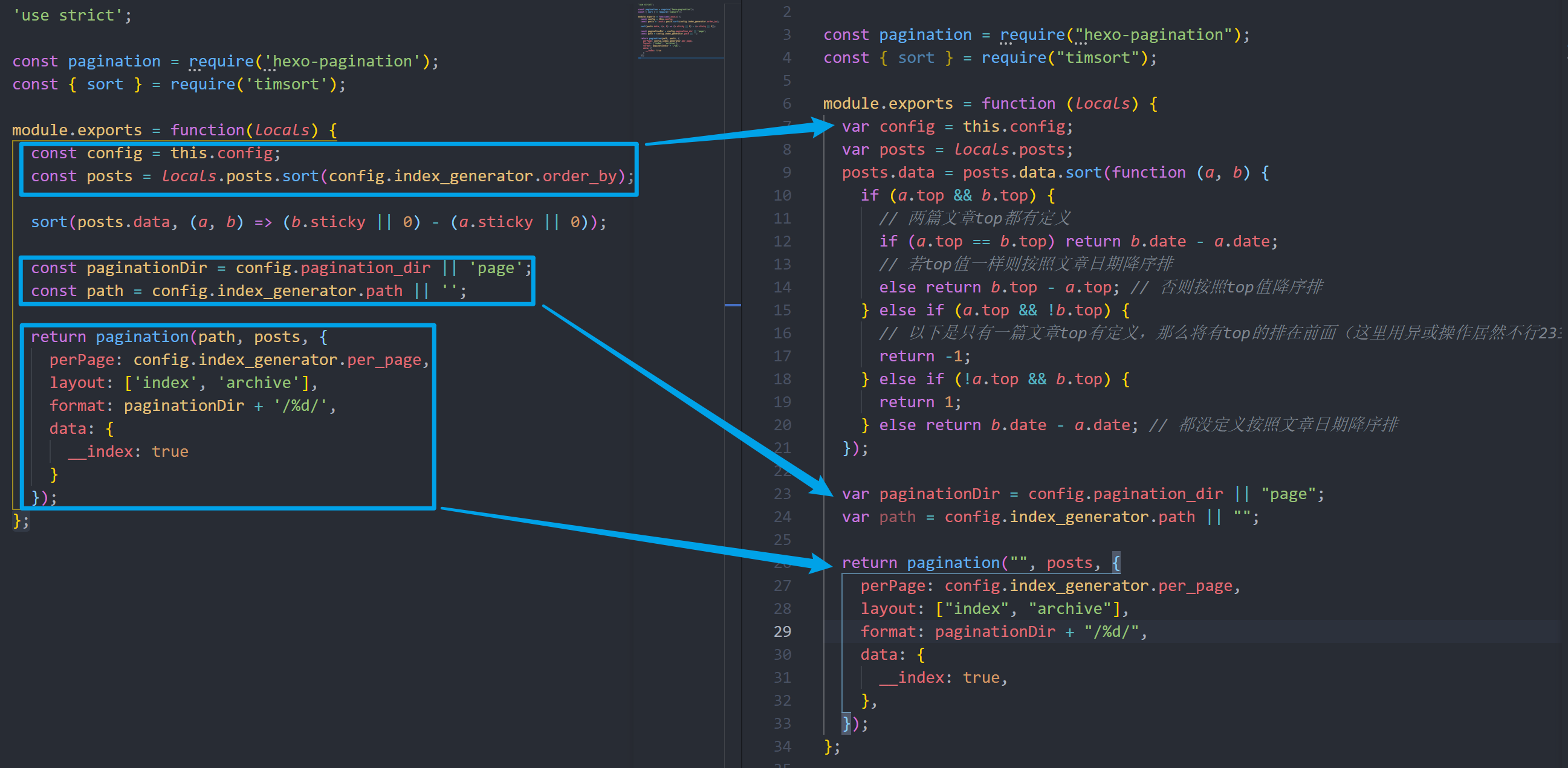
在博文源文件头部加上 top 标识,数字越大,优先级越高:
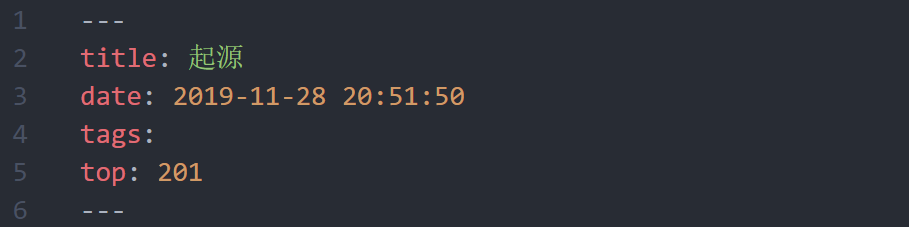
参考: hexo 博文置顶方法——大专栏
折叠过长代码块(按参考未成功)
添加 code-unfold.js 文件
新建以下代码折叠脚本文件,放在 themes/next/source/js/下。
var CODE_MAX_HEIGHT = 200;
var containers = [];
// 展开
$('body').on('click', '.js_unfold_code_btn', function () {
$(this).closest('.js_highlight_container').addClass('on');
});
// 收起
$('body').on('click', '.js_retract_code_btn', function () {
var $container = $(this).closest('.js_highlight_container').removeClass('on');
var winTop = $(window).scrollTop();
var offsetTop = $container.offset().top;
$(this).css('top', 0);
if (winTop > offsetTop) {
// 设置滚动条位置
$('body, html').animate({
scrollTop: $container.offset().top - CODE_MAX_HEIGHT
}, 600);
}
});
// 滚动事件,触发动画效果
$(window).on('scroll', function () {
var scrollTop = $(window).scrollTop();
var temp = [];
for (let i = 0; i < containers.length; i++) {
var item = containers[i];
var { $container, height, $hide, hasHorizontalScrollbar } = item;
if ($container.closest('body').length === 0) {
// 如果 $container 元素已经不在页面上, 则删除该元素
// 防止pjax页面跳转之后,元素未删除
continue;
}
temp.push(item);
if (!$container.hasClass('on')) {
continue;
}
var offsetTop = $container.offset().top;
var hideBtnHeight = $hide.outerHeight();
// 减去按钮高度,减去底部滚动条高度
var maxTop = parseInt(height - (hasHorizontalScrollbar ? 17 : 0) - hideBtnHeight);
let top = parseInt(
Math.min(
Math.max(scrollTop - offsetTop, 0), // 如果小于 0 ,则取 0
maxTop,// 如果大于 height ,则取 height
)
);
// 根据 sin 曲线设置"收起代码"位置
var halfHeight = parseInt($(window).height() / 2 * Math.sin((top / maxTop) * 90 * (2 * Math.PI/360)));
$hide.css('top', Math.min(top + halfHeight, maxTop));
}
containers = temp;
});
// 添加隐藏容器
function addCodeWrap($node) {
var $container = $node.wrap('<div class="js_highlight_container highlight-container"><div class="highlight-wrap"></div></div>').closest('.js_highlight_container');
// 底部 "展开代码" 与 侧边栏 "收起代码"
var $btn = $(`
<div class="highlight-footer">
<a class="js_unfold_code_btn show-btn" href="javascript:;">展开代码<i class="fa fa-angle-down" aria-hidden="true"></i></a>
</div>
<a class="js_retract_code_btn hide-btn" href="javascript:;"><i class="fa fa-angle-up" aria-hidden="true"></i>收起代码</a>
`);
$container.append($btn);
return $container;
};
function codeUnfold () {
$('.highlight').each(function () {
// 防止重复渲染
if (this.__render__ === true) {
return true;
}
this.__render__ = true;
var $this = $(this);
var height = $(this).outerHeight();
if (height > CODE_MAX_HEIGHT) {
// 添加展开&收起容器
var $container = addCodeWrap($this, height);
containers.push({
$container,
height,
$hide: $container.find('.js_retract_code_btn'),
hasHorizontalScrollbar: this.scrollWidth > this.offsetWidth,
});
}
});
};添加 JQuery
在next主题中全局引用 code-unfold.js:
在文件 themes/next/layout/_scripts/index.njk最后添加以下代码:
{{- next_js('code-unfold.js') }}在文件 themes/next/source/js/next-boot.js中:
NexT.boot.refresh = function () {
// 函数体内末尾添加下面一行代码
codeUnfold()添加样式
创建文件 themes/next/source/css/_commom/components/highlight.styl:
// 展开收起效果
.highlight-container
position: relative
background-color: highlight-background
&.on
.highlight-footer
display: none
.hide-btn
display: flex
.highlight-wrap
max-height: none
.highlight-wrap
overflow: hidden
max-height: 200px
.highlight-footer
position absolute
width: 100%
left: 0
bottom: 0
height: 60px
background-image: 'linear-gradient(-180deg, rgba(255,255,255,0) 0%, %s 65%)' % highlight-background;
text-align: center
.show-btn
font-size: 12px
color: #fff
position: absolute
left: 50%
transform: translateX(-50%)
bottom: 0
line-height: 2em
text-decoration: none
padding: 0 0.8em
text-align: center
border-radius: 4px 4px 0
&:hover
text-decoration: none
.hide-btn
color: #fff
font-size: 12px
width: 22px
position: absolute
left: -21px
top: 0
line-height: 1em
text-decoration: none
text-align: center
display: none
flex-direction: column
background-color: highlight-background
border-radius: 4px 0 0 4px
padding: 0.1em 0 0.6em
transition: top ease 0.35s
.fa-angle-up,
.fa-angle-down
font-style: normal
color: #fff
.fa-angle-up:before
content:"\f106"
.fa-angle-down:before
content:"\f107"
margin-left: 0.5em
.js_unfold_code_btn, .js_retract_code_btn
background: rgba(0,0,0,0.5)
border-bottom: none !important
&:hover
border-bottom-color: none !important在 themes/next/source/css/_commom/components/index.styl 中引用样式:
// 添加这一行
@import 'highlight';参考: hexo 博客代码折叠功能——Coding World
腾讯公益404页面
新建 404.html 页面,写入以下代码,将文件存入主题的 source 目录下。
<!DOCTYPE HTML>
<html>
<head>
<meta http-equiv="content-type" content="text/html;charset=utf-8;"/>
<meta http-equiv="X-UA-Compatible" content="IE=edge,chrome=1" />
<meta name="robots" content="all" />
<meta name="robots" content="index,follow"/>
<link rel="stylesheet" type="text/css" href="https://qzone.qq.com/gy/404/style/404style.css">
</head>
<body>
<script type="text/plain" src="http://www.qq.com/404/search_children.js"
charset="utf-8" homePageUrl="/"
homePageName="回到我的主页">
</script>
<script src="https://qzone.qq.com/gy/404/data.js" charset="utf-8"></script>
<script src="https://qzone.qq.com/gy/404/page.js" charset="utf-8"></script>
</body>
</html>页脚展示建站时间
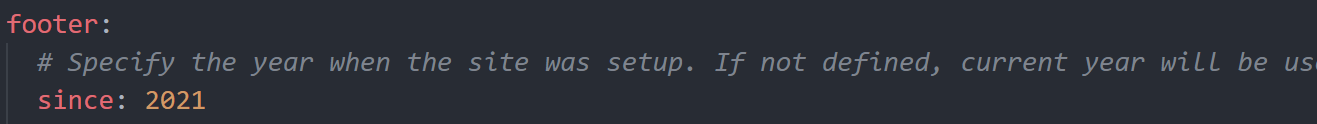
字数与阅读时长统计
站点配置文件
symbols_count_time:
time: true # 文章阅读时长
symbols: true # 文章字数统计
total_time: true # 站点总阅读时长
total_symbols: true # 站点总字数统计
exclude_codeblock: true # 排除代码字数统计主题配置文件
symbols_count_time:
separated_meta: false # 是否另起一行显示(即不和发表时间等同一行显示)
item_text_post: true # 首页文章统计数量前是否显示文字描述(本文字数、阅读时长)
item_text_total: true # 页面底部统计数量前是否显示文字描述(站点总字数、站点阅读时长)博客配置
PicGo 插入图片格式
将 Picgo 的 Custom Output Format 属性值设置为以下代码段
<div align="center"><img src="${url}" alt="${uploadedName}" width="75%" align="center"/></div>如下图所示:
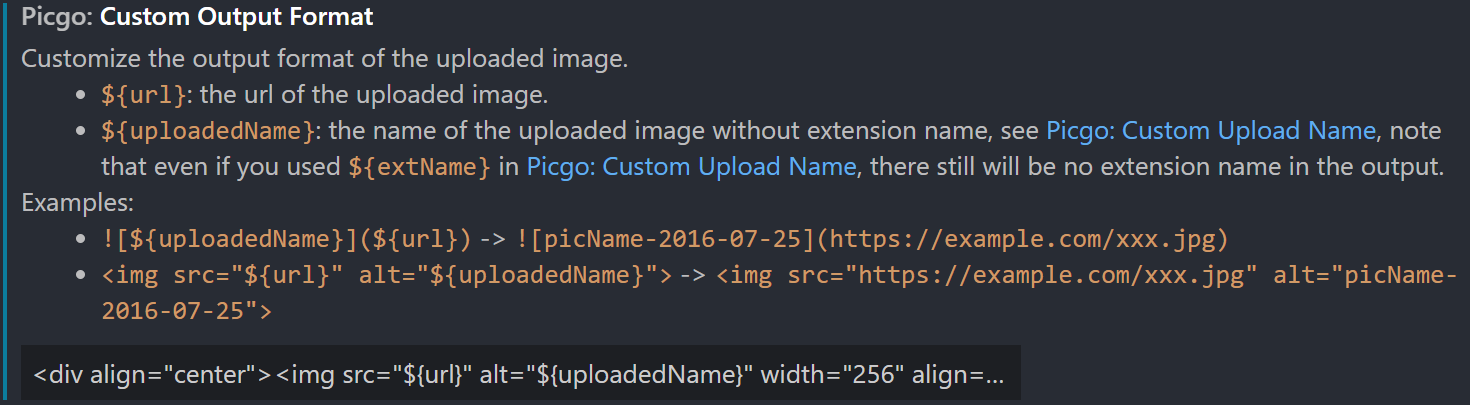
常见问题
主题在本地能渲染,而部署到Github后丢失主题
作为个人主页时,
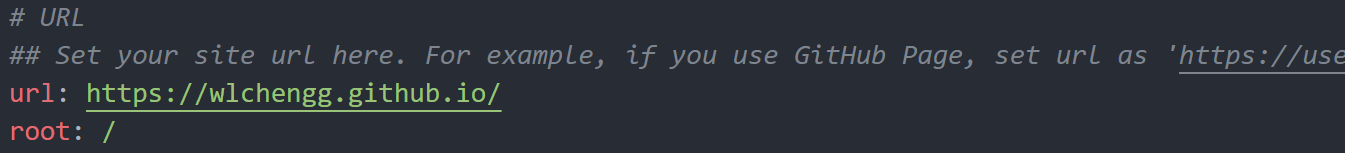
作为项目主页时,
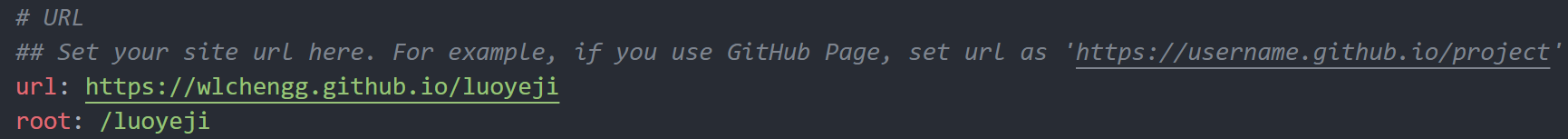
参考
Hexo Next 主题详细配置之一——Clay